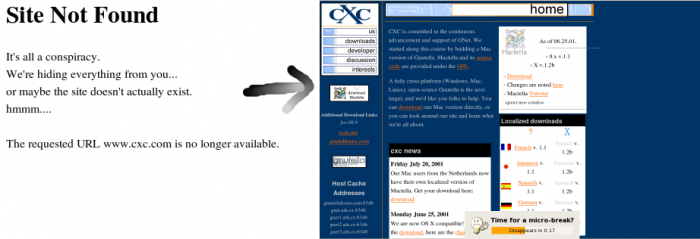
Try it out: ingredient based recipe search.
The requested URL does not exist?
UPDATE: Over 100,000 people uploaded this Firefox Addon!
Have you ever been annoyed by the misterious '404' error or a more understandable one 'file not found'? Ever made a bookmark to your favorites of some webpage that looked so interesting, but few months later when you finally had time to read it in detail, you couldn't find it? Install a WayBackButton (I assume that you have Firefox), and this problem will be solved for many missing pages that are stored in web archive (www.archive.org).
When you run into this page, you'll be automatically shown this one.
When you run into this page, you can click on the plugin 'archive' button, and you will be shown this one.
Go to file not found page at Mozilla site.
To easily see an older version of any page, not just missing ones,
once the button is installed you can put it into toolbar, just go to: View -> Toolbars -> Customize, and drag and drop 'Archive' icon  to the toolbar.
to the toolbar.
* Missing pages without proper error message in the HTML title tag will not be searched for automatically. You can do it by clicking the 'Archive' button.
* Some pages are not missing but are about this error (like this page!), and have an error message in the title tag. Extension will look for their archives automatically. You can put a page on 'white list' by clicking 'cancel' when alert box appears, and this false detection will not occur in the future for that page. Almost all searches that we do, and almost all existing pages do not have these keyword phrases and this won't be a problem.
* Currently recognizing following phrases in HTML title tags (write me if I am missing some):
404 -
HTTP 404 Not Found
HTTP 404 Error
404 Error
404 Not Found
404 File Not Found
404 Page Not Found
404 Site Not Found
File Not Found
Page Not Found
Site Not Found
Q: How about looking at the HTTP return code in the headers? You'd get something like the following on a 404: HTTP/1.1 404 Not Found
A: Extension 404Cache (https://addons.mozilla.org/en-US/firefox/addon/1732) used that method. The problem is that when there is a missing picture on the page, 404 header will also be returned. I thought that this is not a good solution.
Send a feedback, or read about another web annoyance -- nofollow.
© 2008, File Not Found by Lazar
Take a look at one of my hobby projects: < Anonymous Forum >